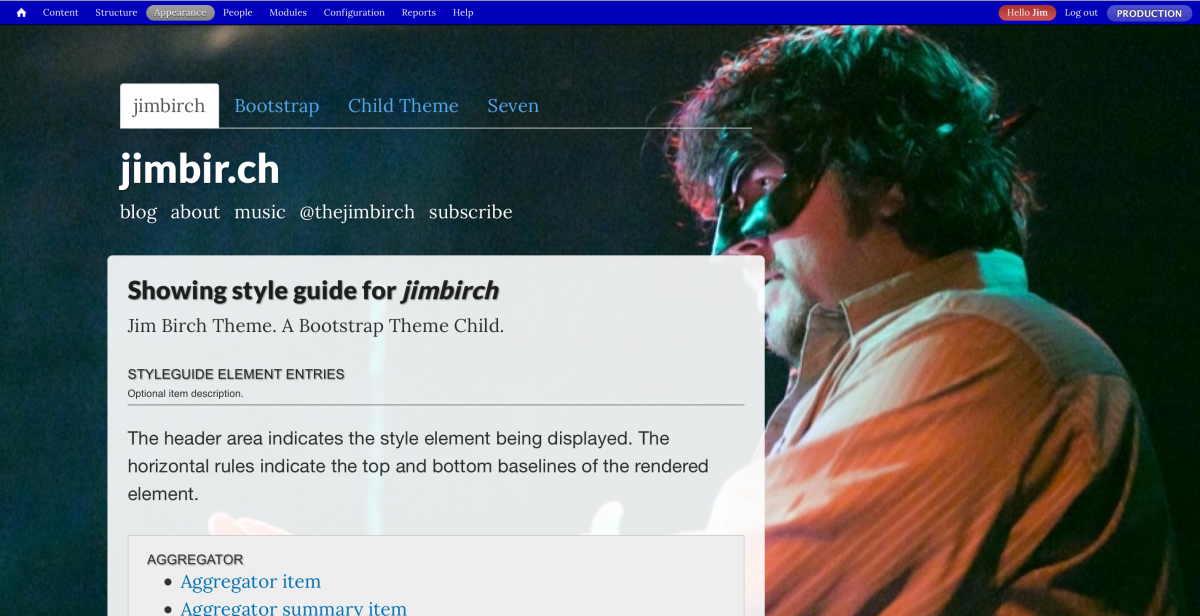Drupal 7 Panels: Page Manager Existing Pages
I plan on doing a more in depth article on how I've been using Panels instead of templates or contexts for laying out this Drupal 7 site, but I feel like I still have more to learn. Until then, I wanted to share what I found to be a missing piece of the puzzle, Page Manager Existing Pages.
PMEP allows you to override any page that is in the admin menu for use in Page Manager. That way, you can create variants, and add whatever layout, content, selection rules, that you want. Without this plugin, you get an error message in Page Manager when trying to overwrite an existing URL.
So, where would I use this? Page Manager comes with defaults for Node, Taxonomy, and some User pages, most of what you need to present your site to the world. But there are certain administration pages, when viewed in a front end theme that slipped through the cracks. For example, node/add, which lists all the content types you can add, or the Style Guide Module generated /admin/appearance/styleguide
Install and configure Page Manager Existing Pages
- Install and enable the module
drush dl -y pm_existing_pages drush en -y pm_existing_pages - Then, visit the page manager to see a new tab and new action for Existing Pages:
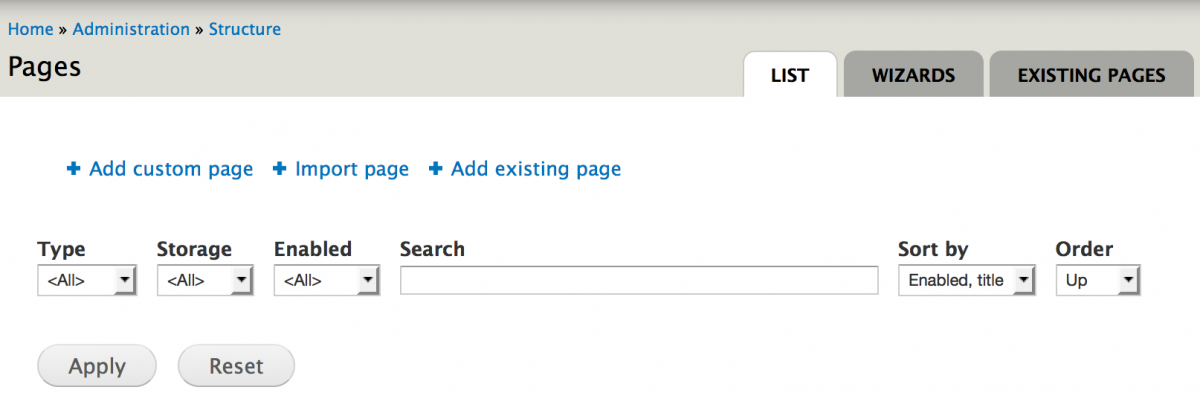
- Add an existing page by clicking the link and adding the path. There is also a handy look up box there to help you find the correct path if you need it.
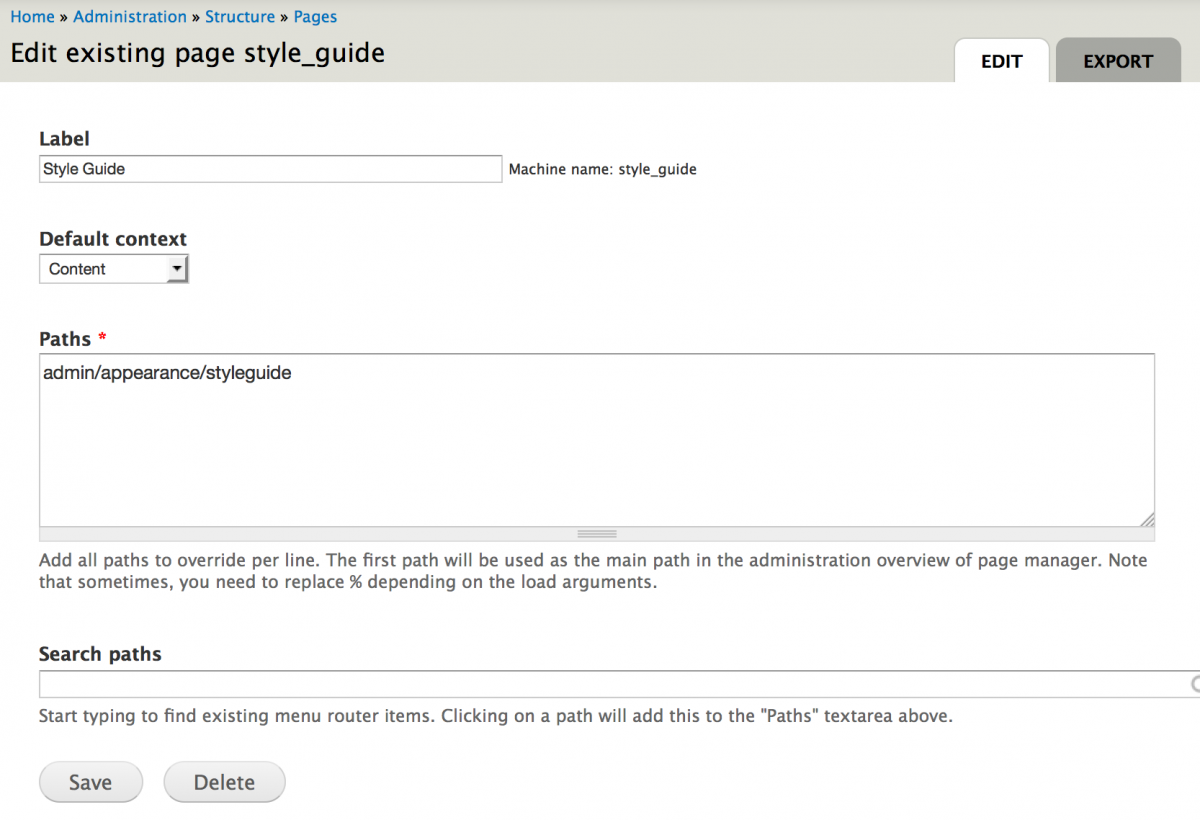
- Return to the Page Manager, click "Add Custom page" and
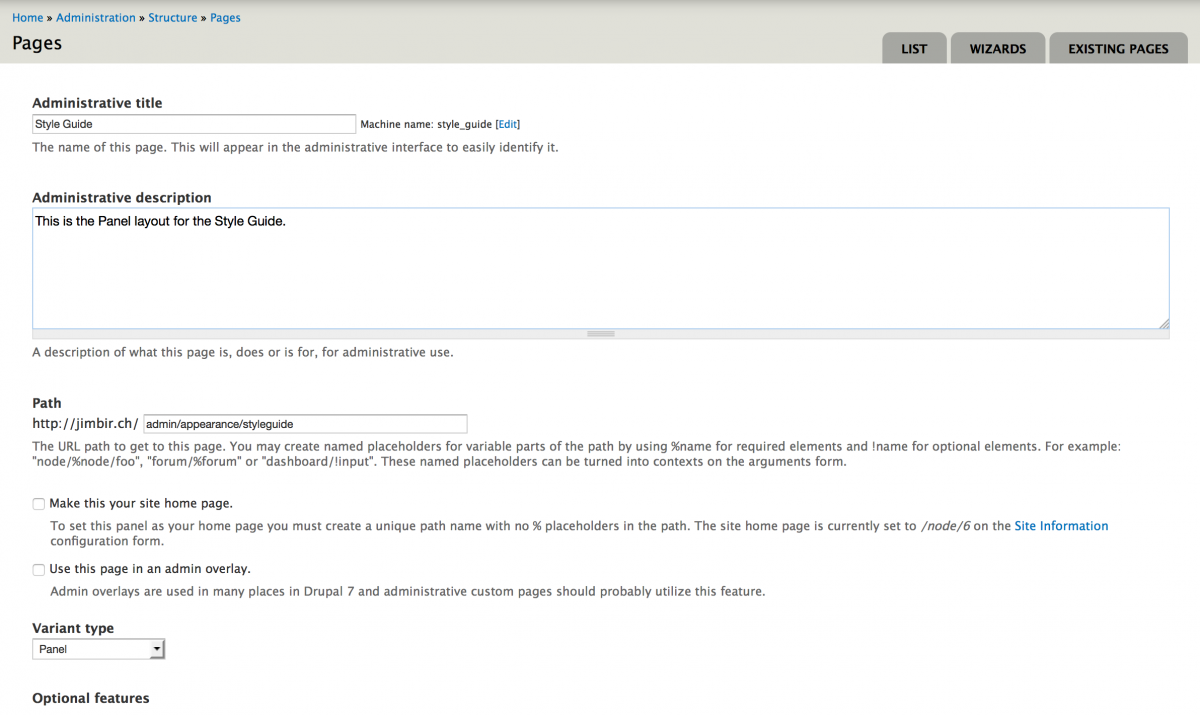
- On the Page Manager Variant screen, in the Content Tab
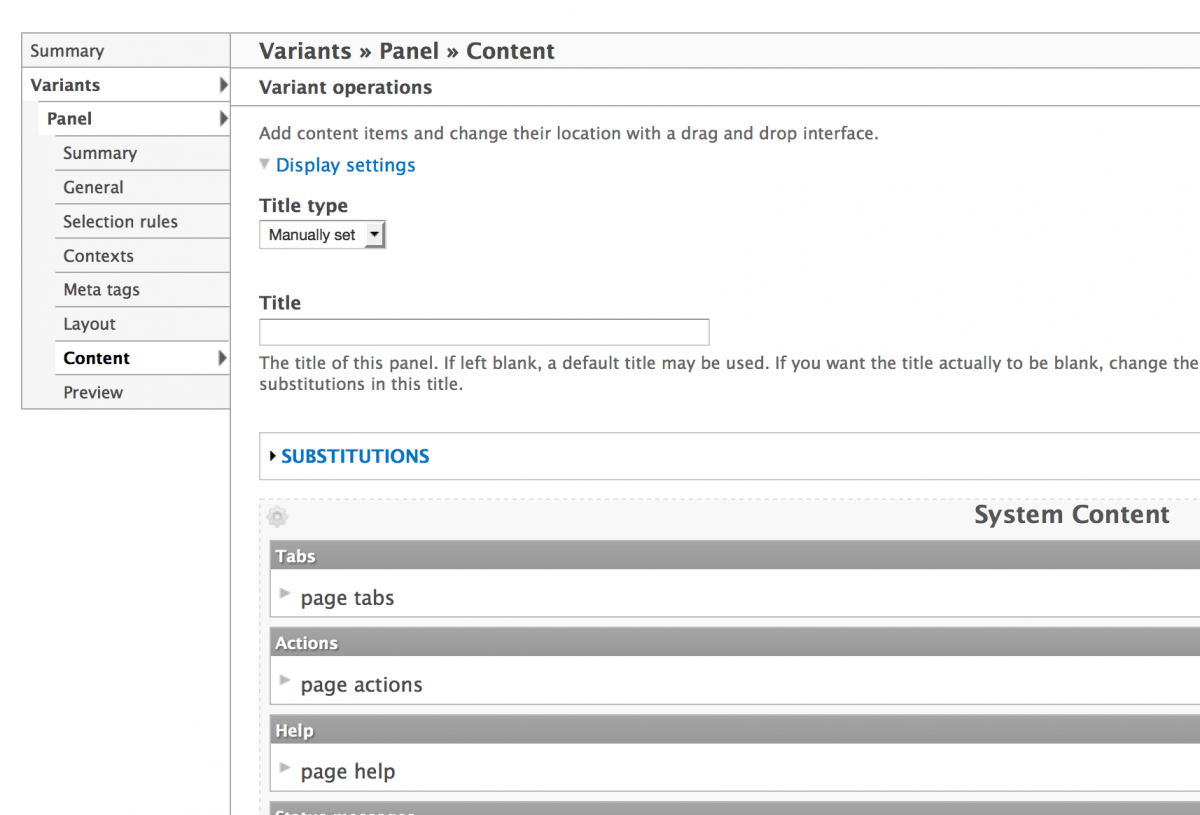
- You will now see a new option in the modal for Existing Pages
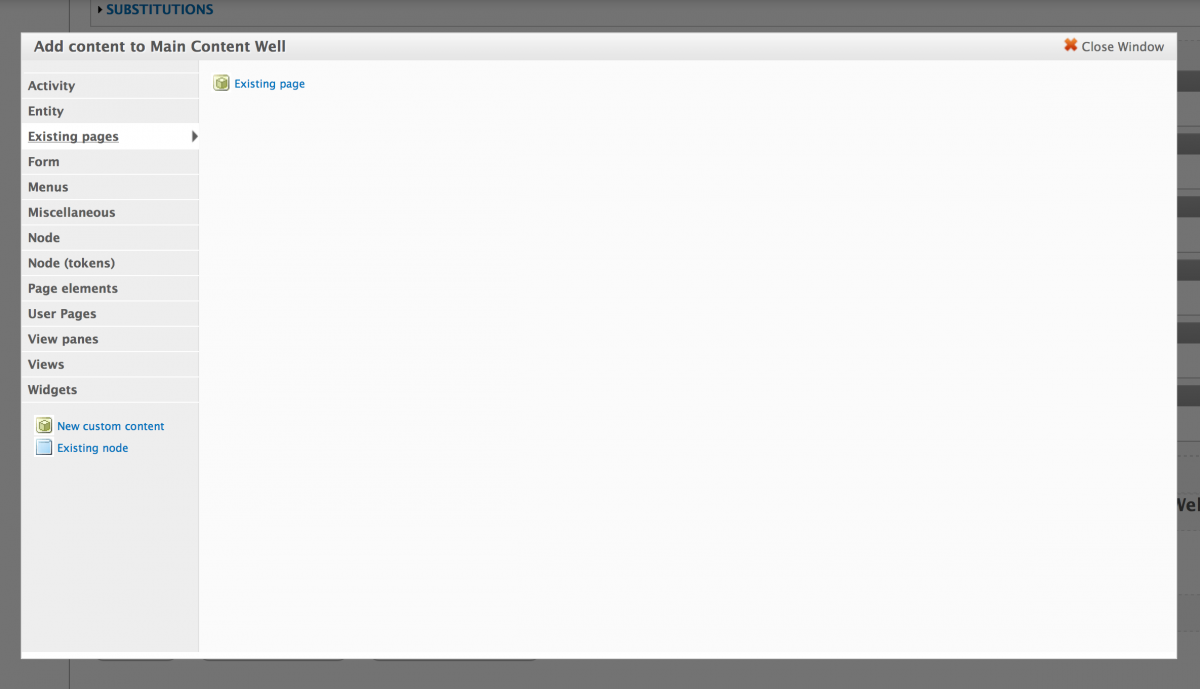
- Arrange the rest of your layout as you wish, Save and Visit the page to see verify you did it correctly.