Drupal 7: Integrating Disqus Comments
When choosing whether or not to have commenting on your site, one of the factors that I always discuss with clients is whether or not the site has a need for logged in users. If the site has users who log in, Drupal core's commenting system is great and can be tweaked to fit pretty much every need.
If users don't need to have users log in, there are a few solutions for "outsourcing" your comment system
- Using an external commenting system has benefits like:
- better security
- better/cheaper spam management
- more full page caching opportunities.
- Some popular commenting system providers are:
- Disqus (Drupal Module)
- Facebook comments (Drupal Module)
- Livefyre (Drupal Module)
I chose to go with Disqus for this site. Disqus' social login includes all of the necessary platforms. If not, people can sign up with an account in a minute. The design is light, and these days very common. Their spam detection, and moderation/flagging rules are simple and easy to maintain.
I have integrated Disqus with Wordpress a number of times, but this site was the first time I integrated it with Drupal. The Disqus Drupal Module made things super easy. I installed and activated the module, filled in a few simple configurations and permissions, and I was good to go.
- Install Disqus for Drupal 7:
- Sign up for a Disqus account and choose a "shortname"
- Install the Drupal Disqus module
drush dl -y disqus - Enable the module
drush en -y disqus - Configure at /admin/config/services/disqus
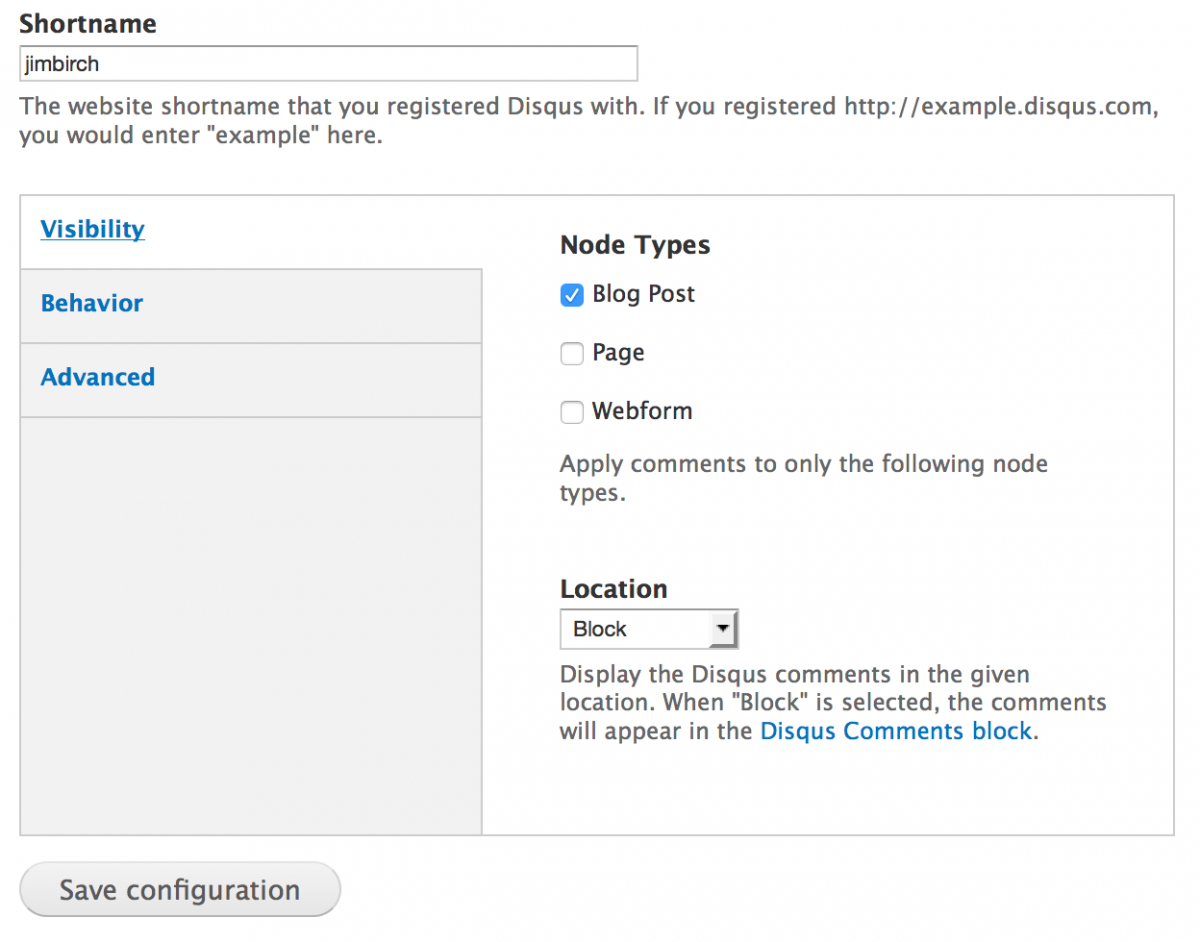
- Add comments to your content type. This can be done by placing a block using panels or contexts, or you can choose Location: Content Area if you use a node template.
- Set permissions on view disqus comments to allow for all.
- Disable core commenting module.
drush dis -y comment - Visit a node and test your new commenting system!
Have anything to add? Please do so in the brand new Disqus comments below!