Drupal 7: Organizing with Field Group
The Drupal Field Group module has been on my Essential Drupal list since I first learned about it, and with 200,000 installs, I am certainly not the only one.
Field Group lets you add the common CCK field wrappers on their own so you can organize not only the display of the nodes through the Entity View Modes, or Display Suite on the "Manage Display" tab, but it also lets you organize fields as they are displayed to the administrator on the Add and Edit screens through the "Manage Fields" tab.
Field Groups allows for adding and configuring of the following field types:
- Fieldsets
- Horizontal tabs
- Vertical tabs
- Accordions
- Divs
- Multipage steps
- HTML5 elements
- HTML elements
If you are using a default Admin theme like Seven, adding and configuring the default Fieldsets, tabs and accordions make your content configuration screens blend in perfectly since they are already styled. You can also take your node add and edit screens to the next level by theming DIV's, or any HTML/HTML5 elements if you are using your front end theme for administration screens, or a custom admin theme.
Installing Field Group
- Download Field Group
drush dl -y field_group - Enable Field Group
drush en -y field_group - Set Administer fieldgroups permission.
Adding Field Groups
- On the "Manage Field" Tab of a Content Type, under the "Add new group" section, Add a Label, and machine name for your new group, and select which type. Then click Save.
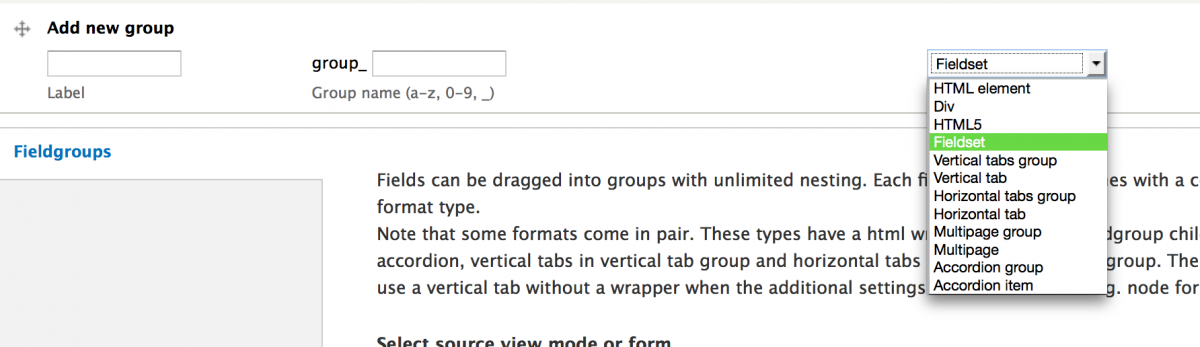
- Once added, drag your new group where you want it. Drag the elements you want in it just under and to the right of it. Click on the cog/contextual link to expand the configuration. Each Field Group type will have their own options that you can configure however you want.
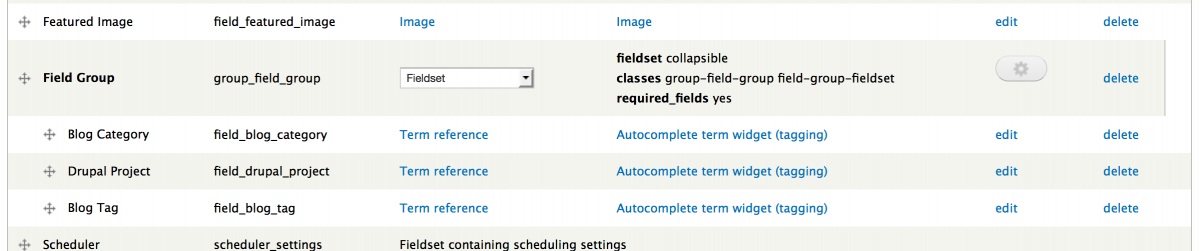
- Repeat as necessary, in Manage Fields.
- Add as necessary in Manage Display. DIVs can be used to add Rows and Columns of your favorite grid systems, or just used for simple markup help.
The Drupal Field Group module is an Essential module for organizing the administration UI, and can be used for the front end theme also. How do you use it?