Blog
-

Clean Up Google Docs' HTML Programmatically
We are often tasked with entering content into the CMS' we build for our clients. Cleaning up the HTML of those documents is always a chore, no matter who puts them together. I figured out that I spend most of my time stripping out what Microsoft Word, OpenOffice, and Google Docs put in there. My desire is to have simple HTML, that will pick up the styling of my Drupal or Wordpress theme.
-

Essential Drupal: Stage File Proxy
We can easily checkout code from our git repositories for our local, development, and staging servers. We can get a database from the live site through Backup and Migrate, drush, or a number of other ways. But getting the files of the site, the images, pdfs, and everything else in /sites/default/files is not on the top of the list of most developers. In recent versions of Backup and Migrate, you can export the files, but often times, this can be a huge archive file. There is an easier way.
-

Using CKFinder to organize image uploads by Content type in Drupal 7
As you may have noticed, /sites/default/files can quickly become a pretty busy place in your Drupal installation. When creating image or file fields, we can add folders in the Drupal UI to organize the uploads. But when we allow users to upload using the CKEditor WYSIWYG Editor, we have to work a bit harder to organize those uploads.
-

Essential Drupal: The Style Guide Module
Site builders and front end themers rejoice at the greatness of the Drupal Style Guide module. This module creates a page on your Drupal 6 or Drupal 7 site, displaying all the common html elements, and how your theme displays them. It is a fantastic tool to work with your designer and client to show them the applied styles of your theme, and great for the themer to make sure you hit all the elements.
-

Drupal 7 Panels: Page Manager Existing Pages
I plan on doing a more in depth article on how I've been using Panels instead of templates or contexts for laying out this Drupal 7 site, but I feel like I still have more to learn. Until then, I wanted to share what I found to be a missing piece of the puzzle, Page Manager Existing Pages.
-

Using Drupal's Environment Indicator to help visually manage Dev, Stage, and Production Servers
There are days that I work on half a dozen different websites. I'm sure some of you are in the same boat. We make client edits and change requests with rapid efficiency. We work locally, push to staging, test and review, then push to the live server and repeat. I would be remiss in saying that I never made a change on the live or staging site accidentally.
-

Dude, Where are my Templates? Using the Drupal 7 Theme Developer to find the way.
The first line of the description of the Drupal Theme Developer Module says that it is "Firebug for Drupal themeing". I couldn't agree more. This is the ultimate tool when you need to find out which theme hook, or which template file to modify based on your design and layout needs.
It is a finicky module though, it doesn't work with the latest version of one of it's dependencies, simplehtmldom API, and when turned on it can break your layout.
-
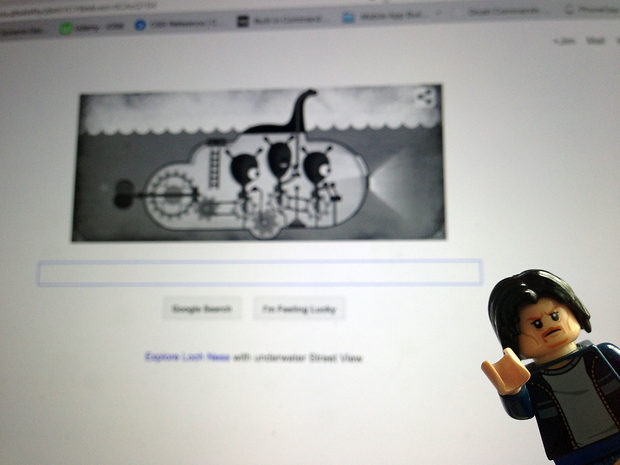
Drupal 7: Google Analytics and Google Webmaster Tools Setup
At first, I dismissed the need for yet another module. I have always added the Google Analytics code straight into a template file in various other CMS and static sites I have been involved in over the years. Why do I need a module to do that? Well, you don't, but the Drupal Google Analytics Module does offer a lot more functionality that will make it worth your while.
-

No more usernames! Setting up Drupal 7 for Email Login
Sorry, the user name 'Super Incredibly Good Looking Jim' is already taken...
I don't need another username. I really don't need another username on a site that I am not going to have a public profile. There are sites where having a username makes perfect sense, and then there are those that don't.
-

Integrating Drupal with Cloudflare
The super smart lead developer at Xeno Media first brought the Cloudflare service to my attention as it was integrated with one of the hosts we were using. We experimented with a site that was experiencing outages due to traffic spikes it received after sending an email newsletter. After the switch, the server never went down again, saw considerable speed improvements, and we were able to quadruple the number of emails we could send per hour, with no performance hits.